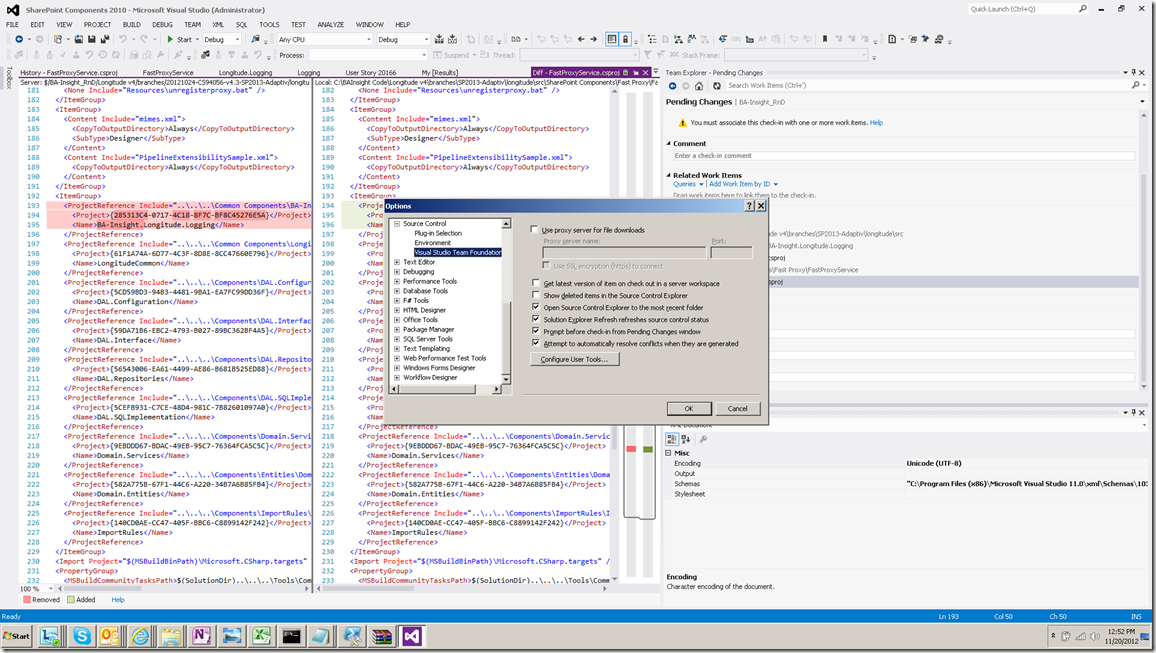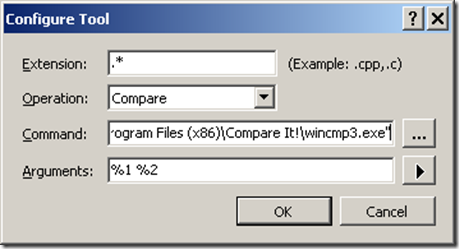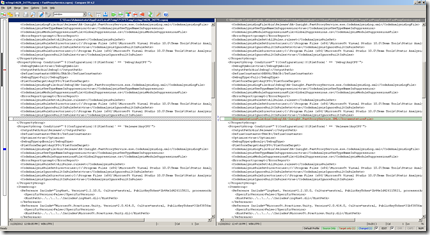Archive
Can I install SP 2013 on standalone machine?
1. Install SP 2013, it will ask for pre-requisites install all
2. After installed successfully, don’t run SharePoint Configuration wizard
3. Run SharePoint powershell, at prompt type “ add-spconfigurationdatabase” passing in database server as machine name, user credentials as your administrator user, database name as “sp_config”
4. After this returns run SharePoint Configuration wizard, now it will succeed
5. After it opens the configuration wizard, don’t click continue
6. Install dns on local server
7. Install Active directory, you can name it spforme.com or contoso.com
8. After this is done run configuration wizard now it will install all required service applications
Hope this helps as these are exact steps that works for me
Gotchas:
If you are running SQL 2012 it hijacks PowerShell by placing a PSMODULEPATH in your environment variables, please remove that, not only SQL 2012 there are other applications that do that too, if your AppFabric prerequisite installation fails do the same.
Change Compare Tool VS 2012 and TFS
Go to tools options and select Visual studio Team Foundation settings
Click on configure User Tools
Enter tool of your choice to compare, view history and click compare you will see new tool or tool that you want ![]()
Cannot add any roles or features on Server 2012
This happened to me when I tried to install DNS Server on new Server 2012 after installing SQL Server 2012, and looked over all the web for why this might have occurred and was not able to find any. So if you ever run in to this issue please just go to my computer
Remove the PSModulePath and you are good to go.